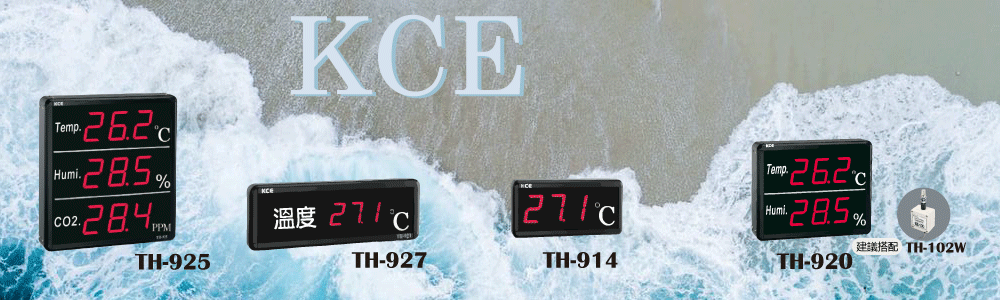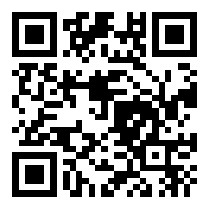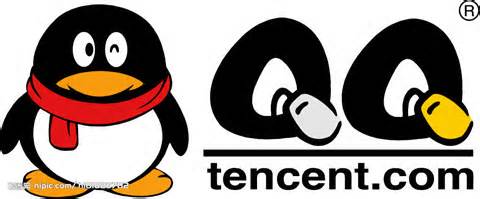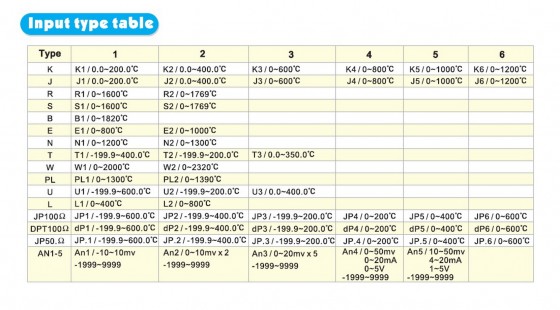▇ Parameter【INPT】Profile K2 / K3 / R1 / dP2 / dP5 / An5
(Specifications Select)
1. Press and hold "MODE" key + "<" key 5 sec to enter LEVEL 3
2. Set Input "INPT=K3"
Set range high point "PVHI=400"
3. Set Input "INPT=r1"
Set range high point "PVHI=1300"
4. Set Input "INPT=dp2"
5. Set Input "INPT=dp5"
6. Set Input "INPT=AN5"
7. LocK=1111
8. Press and hold "MODE" key + "<" key 5 sec to enter LEVEL 4
9. Set "St-2-2=1"
Press AUT key Back to LEVEL1
(Press and hold "MODE" key for 5 back to LEVEL1)
10. Press and hold "MODE" key + "<" key 5 sec to enter LEVEL 3
11. Set dp mobiledecimal point position
12. Alter "INHI " calibration high point
13. Alter "INLO" calibration low point