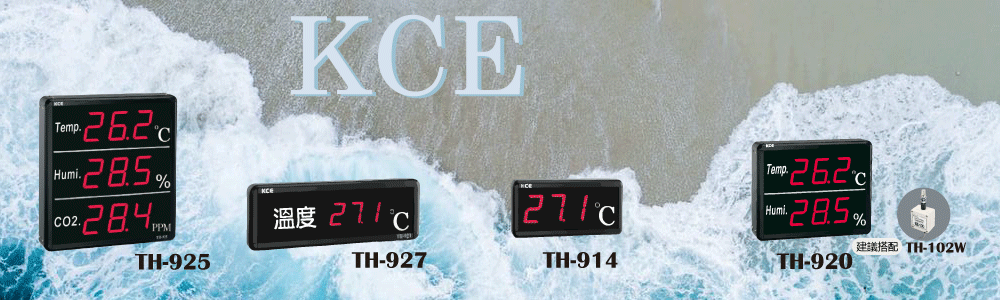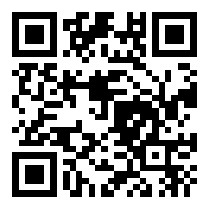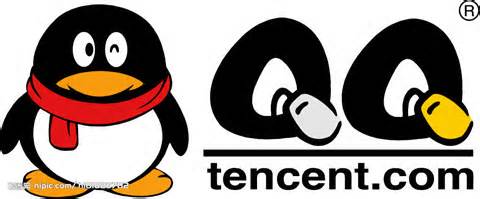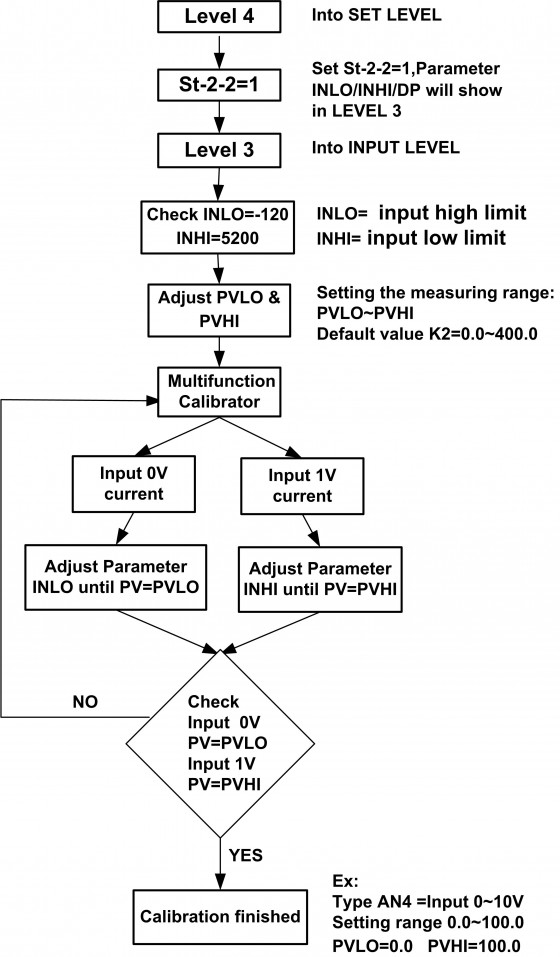▇ Input K type alter 0-1V【INPT: K2 alter AN4】
I. Hardware: The lower left corner of S1 motherboard solder shorts
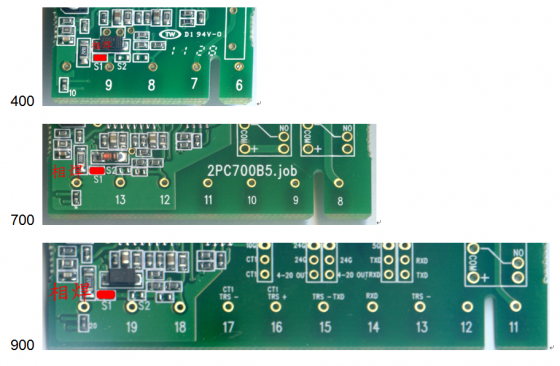
II. Software:
1. Press and hold "MODE" key 5 sec to enter LEVEL 2
2. Set "Lock=1111"
3. Press and hold "MODE" key + "<" key 5 sec to enter LEVEL 4
4. Set "St-2-2=1"
(Default 0100 was revised to 0110)
5. Press AUT key Back to LEVEL1
(Press and hold "MODE" key for 5 Back to LEVEL1)
6. Press and hold "MODE" key + "<" key 5 sec to enter LEVEL 3
7. Set Input "INPT=AN4"
8. Set range high point "PVHI=100"
9. Use corrector / correction input signal highs, lows value
INLO = 0V = about -120
INHI = 1V = about 5200
< INLO.INHI values are different from each machine>