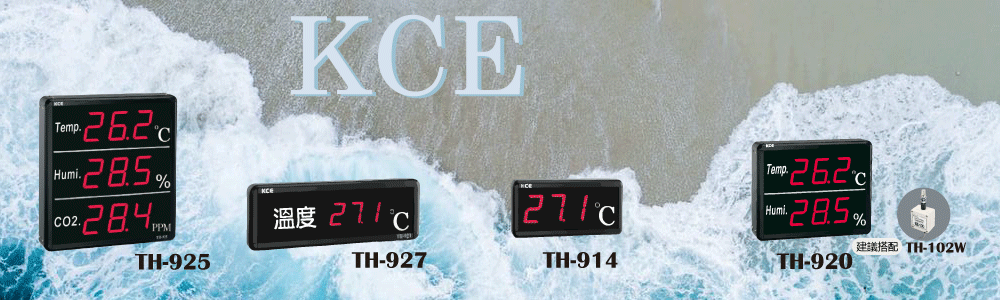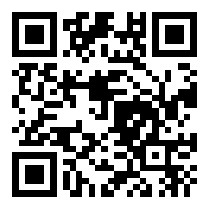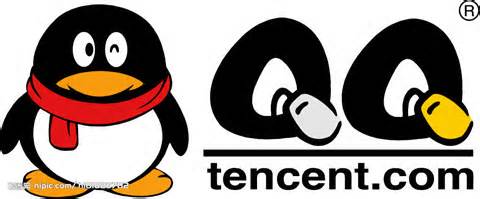▇ AUT / MAN button to turn on / off (NA KC-400, KC-6000 series)
1.Press the AUT / MAN key to open the parameters INP SV display 0.0
2.MODE Press 5 seconds into the second layer)
3.Set LOCK = 1111
4.Press and hold the MODE + "<" to enter the fourth floor
5.Setting ST-3=1000<Default 0000 > Press the MODE Storage
6.Long press MODE key to return to the first layer
7.Then ST-3-2 = 1 closed AUT / MAN key,
= 0 Open AUT / MAN key