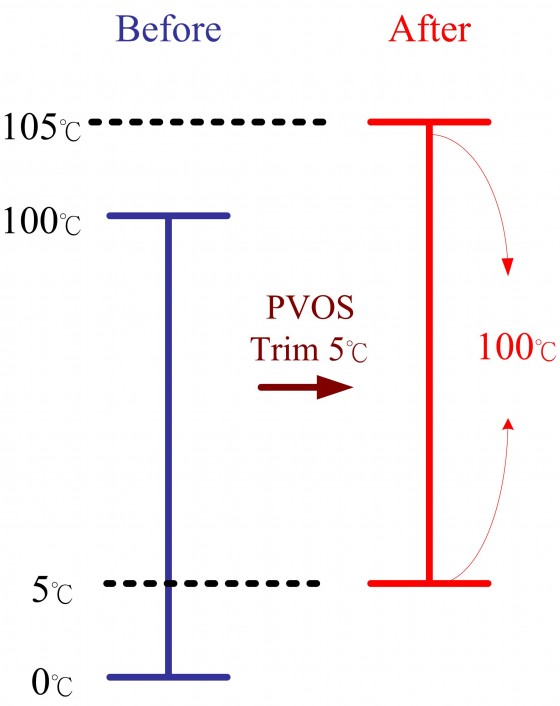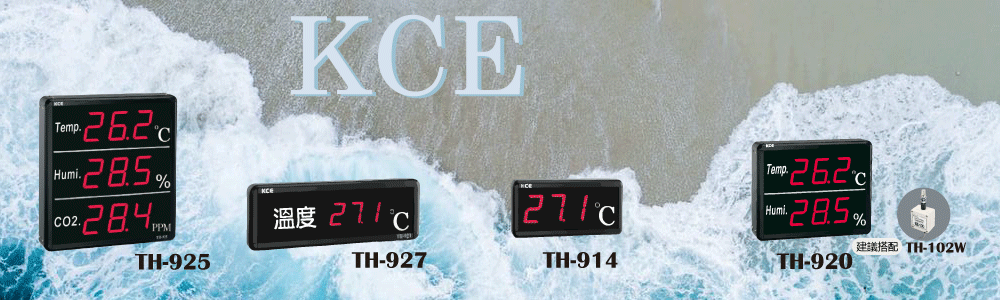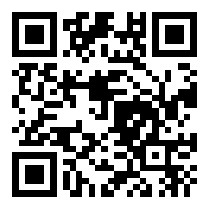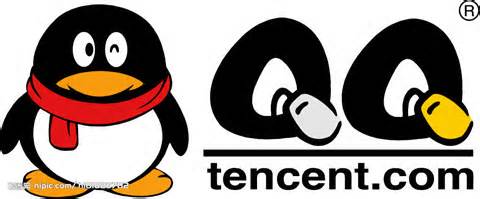▇ HP - High Point Compensation (No decimal point) PT100
1. Hold "SET" key 5sec to enter LEVEL 1
2. Set HP adjustment High Point Compensation
(HP=5
When the
temperature is increased to 100 degrees
show an increase
of 100 + 5 degrees
When the
temperature is increased to 200 degrees
show an increase
of 200 + 10 degrees
When the
temperature is increased to 300 degrees
show an increase
of 300 + 15 degrees
and so
forth...)
▇ HP - High Point Compensation (a decimal point) 4-20 mA
1. Hold "SET" key 5sec to enter LEVEL 1
2. PV increases 5%
PV increases
10%
3. Input 4
mA = 0
Input 8
mA = 26.1
Input 12
mA = 52.4
Input 16
mA = 78.6
Input 20
mA = 105.0
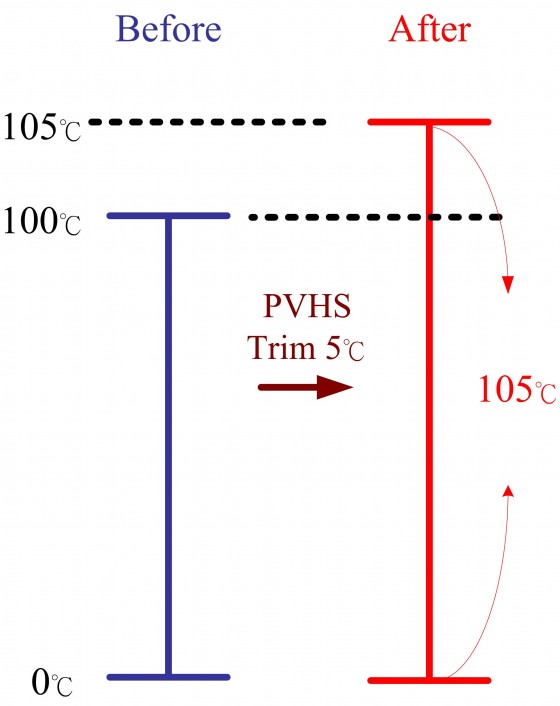
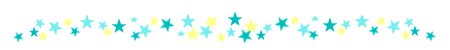
▇ LP - Low compensation (No decimal point) PT100
1. Hold "SET" key 5sec to enter LEVEL 1
2. Set LP adjustment Low Point Compensation
(HP=5
When the temperature is increased to 100
degrees
show an increase of 100 + 5 degrees
When the temperature is increased to 200
degrees
show an increase of 200 + 5 degrees
When the temperature is increased to 300
degrees
show an increase of 300 + 5 degrees
and so forth...)
▇ LP - Low compensation (a decimal point) 4-20mA
1. Hold "SET" key 5sec to enter LEVEL 1
2. Set LP adjust the low
compensation,
let the
temperature increase of 5 degrees
3. Input 4
mA = 5
Input 8
mA = 29.9
Input 12
mA = 54.9
Input 16
mA = 79.9
Input 20
mA = 104.9